
:
📱 Viber Free Download for Windows – Secure Messaging, Calls & Chats on Your PC
Viber free download is a smart and easy-to-use app that helps people stay close through text messages, voice messages, video messages, and actual calls. What makes it stand out is its strong focus on secure messaging using end-to-end encryption, so your messages, files, and photos stay protected. You can also send instant voice notes or disappearing messages with a timer, adding a sense of confidentiality and trust. Whether you’re chatting in one-on-one conversations or active in community chats, Viber gives users full control to edit, delete, and set privacy rules. It even provides caller codes to confirm how secure your conversation really is.
Promising messenger and social app
VIber Free Download is fully cross-platform, working on Android, iOS, Mac, Linux, and Microsoft Windows devices, including laptops, tablets, and mobile phones. After you download and install Viber, just scan the QR code from your phone to connect your accounts across computers and desktop. You’ll be able to sync messages, import contacts, and enjoy a smooth user interface. Thanks to Viber Out, you can call people who don’t use the app, though that service is paid. Its features like GIFs, stickers, add text, and loop tools make content creation fun. Think of it like Discord or Facebook Messenger, offering strong group chats, large communities, a handy search bar, and tools to explore your passions. Backed by Rakuten in Japan, the application gets regular updates, new features, and fixes for any tech problems — making it one of the most popular, used, and secure messaging apps today.
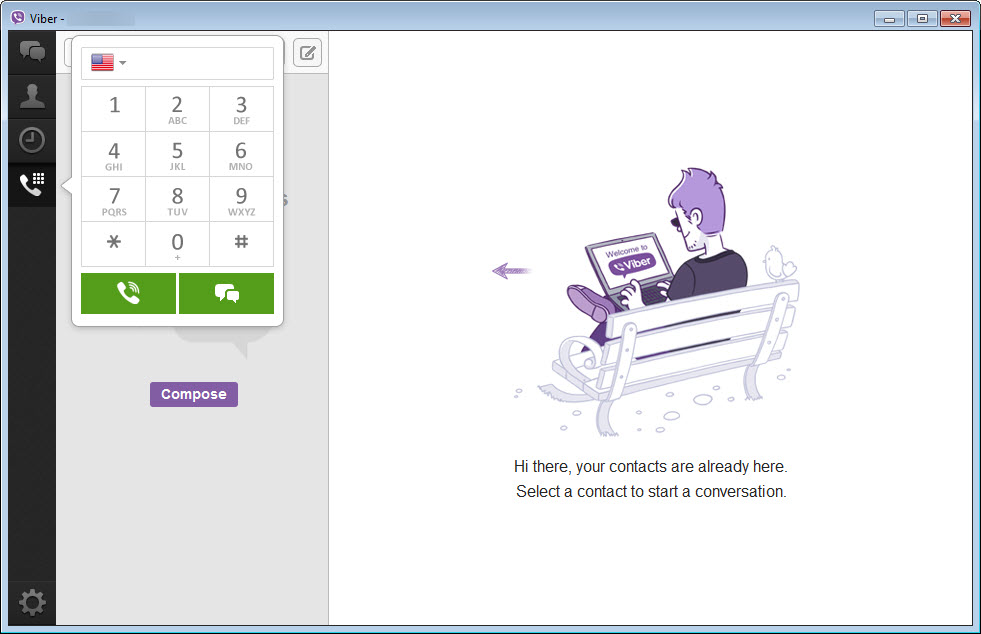
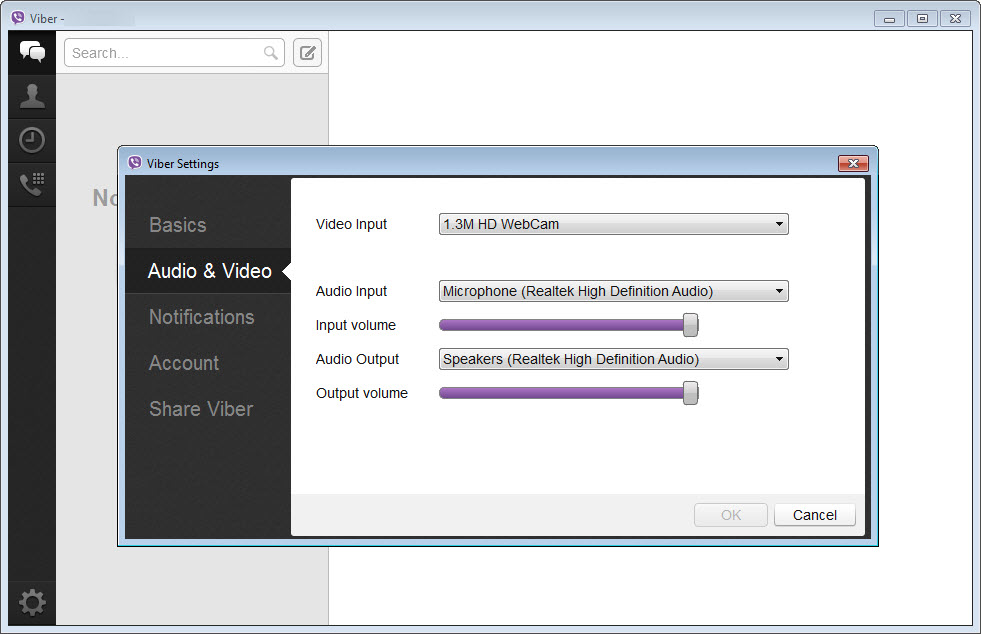
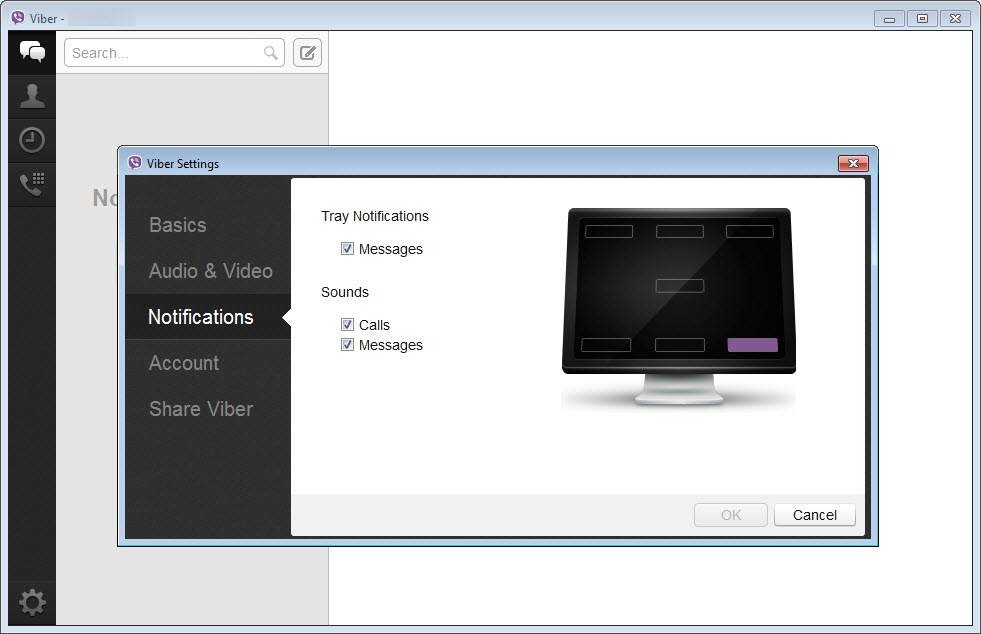
🔑 Features and Highlights
- 💬 Unlimited Messaging & Stickers – Send texts, stickers, GIFs, and emoji reactions
- 🔊 High‑Quality Voice & Video Calls – Make reliable calls to other Viber users worldwide
- 🗂 File & Media Sharing – Share photos, documents, voice messages, and videos effortlessly
- 🗣 Public & Private Communities – Join or create group chats and public Viber channels
- 🔐 End‑to‑End Encryption – Secure conversations and calls by default
- 🔄 Cross‑Device Syncing – Chats sync between mobile and desktop instantly
- 🎨 Custom Themes & BOTs – Use stickers, themes, and bots for personalization
- 🏹 Desktop Shortcuts & Notifications – Manage chats and calls with instant alerts
📥 How to Install Viber on Windows
- Click the download link below to get the official installer.
- Run the
.exefile and follow the installation steps. - Launch Viber on your PC—install will prompt you to scan a QR code from your phone.
- Open the Viber app on your mobile and scan the code to sync your account.
- You’re all set to send messages, share media, and make calls from your PC!
👉 Download WhatsApp for PC for Windows – Free
💡 Why Use Viber?
Viber stands out for its combination of privacy, rich features, and ease of use:
- Trusted by millions for personal and business communication
- Seamless transitions between mobile and desktop platforms
- Offers secure, high-quality calls and messaging
- Extensive customization with stickers, themes, and bots
- Ideal for both personal chats and public community discussions
🖥 System Requirements
- OS: Windows 8, 10, 11 (32/64‑bit)
- Processor: Dual‑core 1 GHz or better
- RAM: 1 GB minimum
- Disk Space: 200 MB
- Internet: Required for syncing and calls
- Other: Requires mobile Viber app for initial login
🧠 Power Tips
- 🔐 Enable Privacy – Hidden Number to protect your phone number in public chats
- ⏰ Use Message Self‑Destruct Timer in secret chats for added security
- 📞 Mute or pin chats for fast access to specific contacts or groups
- 📁 Send files by right-clicking them in Explorer and choosing Send via Viber
- 🖥 Use keyboard shortcuts like
Ctrl+Fto search chats andCtrl+Shift+Nto create new chat




