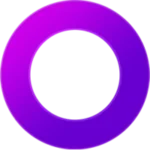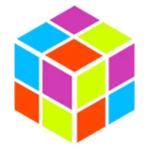🎮 Technic Launcher Free Download for Windows – Ultimate Minecraft Modpack Hub
Technic Launcher is a feature-rich, standalone Minecraft launcher designed for easy access to thousands of community-created modpacks. Whether you’re a casual player or a modding enthusiast, Technic Launcher gives you a simple, one-click solution to explore, install, and manage modpacks like “Tekkit,” “Hexxit,” and “Blightfall” — all with automatic updates and version control. With clean categorization, an intuitive UI, and built-in performance optimizations, Technic Launcher unlocks the full creative and adventure potential of Minecraft in a lightweight and user-friendly format.
Perfect for players who want to dive straight into unique gameplay experiences without manual mod installations, Technic offers flexibility, ease, and endless creativity — free on Windows.
🔑 Features and Highlights
🧩 Extensive Modpack Library – Easily browse and install from thousands of community modpacks
⚙ One-Click Installation – Download, install, and run modpacks with a single tap
🔄 Automatic Updates – System updates modpacks to the latest versions seamlessly
🎨 Custom Modpack Support – Create, upload, and share your own modpacks
🌍 Community Integration – Built-in news, forums, and support for each modpack
🚀 Performance Tweaks – Configured default settings for optimal modded gameplay
🖥 Multi-Version Support – Run multiple Minecraft and Java versions simultaneously
📦 Backup & Export Tools – Easily manage saved worlds and backup configurations
📥 How to Install Technic Launcher on Windows
- Click the download link below to get the installer.
- Run the
.exefile and follow the setup instructions. - Launch Technic Launcher and sign in with your Minecraft account.
- Choose a modpack from the library and click “Install”.
- Once installed, click “Play” to start your customized Minecraft experience.
👉 Download Steam Library Manager for Windows – Free
💡 Why Use Technic Launcher?
Technic Launcher simplifies modded Minecraft by handling all the complexity:
- No manual installation of mods, dependencies, or configs
- Installs modpacks consistently and reliably across PCs
- Helps you discover niche and popular modpacks easily
- Offers a user-friendly, clean, and organized interface
- Great for modpack creators with built-in publishing tools
- Free, open-source, and updated by a passionate community
🖥 System Requirements
- OS: Windows 7, 8, 10, 11 (64-bit)
- CPU: Dual-core 2.0 GHz or higher
- RAM: Minimum 4 GB (6+ GB recommended for modded packs)
- Disk Space: 2 GB for launcher + additional per modpack
- Java: Embedded, no extra installation needed
- Internet: Required for downloads, updates, and modpack validation
🧠 Power Tips
- 🛠 Allocate more RAM in Launcher Settings before running large modpacks
- 🎮 Use lightweight packs for testing performance on low-end PCs
- 🔖 Use “Profiles” to separate gameplay worlds modpack setups
- 📂 Export worlds to back up or share with friends
- 🔄 Enable “Auto-Update” to keep mods fresh and secure