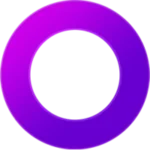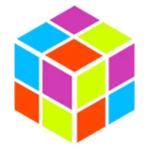Steam Notifier is a compact and powerful utility that keeps you updated on everything happening in your Steam account — without needing to keep the Steam client open. From friend status changes to game sales and wishlist notifications, Steam Notifier ensures you never miss a moment in your gaming world.
Whether you’re waiting for your favorite game to go on sale, want to monitor friend activity, or stay informed on Steam marketplace updates, this lightweight tool runs quietly in the background and delivers real-time desktop notifications. It’s the perfect companion for every serious gamer who wants instant updates with minimal system load.
🔑 Features and Highlights
📣 Real-Time Notifications – Get desktop alerts for sales, wishlist changes, and friend status
🕵️ Friend Activity Monitor – See when friends come online or start playing a game
📦 Sale & Wishlist Alerts – Be notified instantly when games from your wishlist go on sale
💻 Lightweight Utility – Uses minimal system resources and doesn’t require the Steam client to be open
🧩 Auto Start with Windows – Always stay updated without manual launching
📋 Customizable Notifications – Choose which types of alerts you want to receive
🔒 Secure Login via Steam Web API – No third-party access to sensitive data
🛠 Background Operation – Runs silently without interfering with other apps
📥 How to Install Steam Notifier on Windows
- Click the download link below
- Run the setup file and follow the installation steps
- Log in with your Steam account via the secure Web API
- Customize notification settings as per your preferences
👉 Download Xemu Emulator Free Download for Windows – Free
💡 Why Use Steam Notifier?
Steam Notifier ensures that you’re always in the loop with everything important in your Steam account. Whether it’s an exclusive discount, a community event, or simply knowing when your squad logs in — this tool gives you fast, real-time alerts right on your desktop.
- No need to run full Steam client
- Saves system resources
- Helpful for traders, buyers, and gamers alike
- Works discreetly in the background
- Keeps you ahead in gaming sales and social interactions
🖥 System Requirements
- OS: Windows 7, 8, 10, 11 (32/64-bit)
- Processor: Dual-core or better
- RAM: 512 MB minimum
- Internet: Required for real-time notifications
- Steam Web Access: Required to link Steam account securely
🧠 Power Tips
- 🎯 Enable auto-start so you never miss an alert
- 🛒 Add games to your Steam wishlist to track deals
- 🔕 Customize notifications to avoid clutter
- 👥 Use it to track when friends are active for multiplayer sessions
- 📊 Use filters to get only high-priority alerts (e.g., wishlist only)