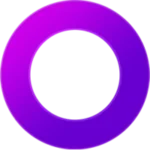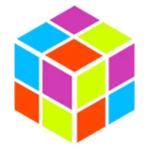Steam Library Manager (SLM) is a powerful utility designed for PC gamers who want more control over their Steam game installations. Whether you need to back up, move, or organize your Steam library across multiple drives, SLM simplifies the process with an intuitive interface and lightning-fast operations.
No more hassle of reinstalling large games or dealing with limited disk space. With Steam Library Manager, you can easily transfer games between library folders, restore backups, and clean up unused files — all while keeping your Steam client untouched. It’s the ideal solution for gamers with multiple storage devices or large game collections.
🔑 Features and Highlights
🗂 Manage Multiple Libraries – Easily detect and organize games across all Steam library folders
📤 Backup and Restore Games – Create fast, reliable backups and restore them without re-downloading
🔄 Move Games Between Drives – Transfer installed games across different drives in a few clicks
🚀 Batch Operations – Move or back up multiple games simultaneously
🧹 Clean Library Folders – Identify and remove leftover or orphaned game files
🖥 Standalone Tool – Works without interfering with the official Steam client
📊 Game Size & Disk Info – View disk space stats and individual game sizes before transferring
📦 Drag and Drop Interface – Simple and user-friendly experience
📥 How to Install Steam Library Manager on Windows
- Click the download link below
- Extract the ZIP file and run the SLM executable (no installation required)
- Allow SLM to detect your Steam libraries
- Start managing, moving, or backing up your games
👉 Download Steam Notifier for Windows – Free
💡 Why Use Steam Library Manager?
Steam Library Manager is the go-to tool for serious gamers who want control over their growing library. Instead of re-downloading hundreds of gigabytes of data or struggling with Steam’s default folder settings, SLM gives you instant power to shift, copy, or store games wherever you want.
- No reinstallation or file corruption
- Ideal for SSD and HDD storage management
- Fast performance with parallel file transfers
- Zero impact on your Steam game settings or saves
- Totally free and community-developed
🖥 System Requirements
- OS: Windows 7, 8, 10, 11 (32/64-bit)
- Processor: Dual-core or higher
- RAM: 1 GB minimum
- Storage: Required based on the games being moved
- Steam Client: Installed and configured on the system
🧠 Power Tips
🧳 Use SLM to move games from SSD to HDD after finishing campaigns
🕹 Keep high-performance games on SSD and others on slower drives
💾 Backup entire game folders before uninstalling from Steam
⚙ Restore backups instantly without lengthy downloads
🧼 Run cleanup mode monthly to remove leftover files