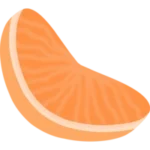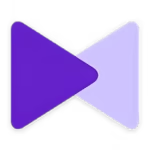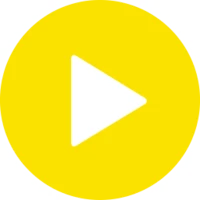
Overview
PotPlayer is a powerful media player program and software application developed by the same team that created KMPlayer. It offers free and smooth video, audio, and music playback across a wide range of formats like AVI, MKV, and MOV, ensuring exceptional performance and compatibility. Designed for Windows, this player delivers a familiar, minimalist, and customizable interface with multiple features that improve optimization and output for every device. Whether playing from local storage, FTP server, or URLs, PotPlayer supports Blu-ray, DVD, digital, and analog sources seamlessly. You can also download Clementine
Its design includes advanced codecs, effects, and filters, alongside tools for recording, streaming, and even editing content. Users can fine-tune subtitles and languages, adjust appearance through skins and styling, or enhance visuals using sharpen, blur, rotate, warp, and noise reduction tools. With support for 3D, 360-degree viewing, and hardware acceleration, it ensures low CPU usage and high sound quality through stereo and various presets. The player’s dark mode, intuitive tab and seek bar, and detailed settings allow deep customization of preferences, offering users a top-tier viewing experience on PC or 3DTV, whether for entertainment, work, or immersive 3D playback using side by side, top and bottom, or page flipping formats. Try downloading Spotify
🎬 What is PotPlayer?
PotPlayer is a free multimedia player developed by the Daum (Kakao) team, known for its exceptional performance, extensive format support, and rich feature set. It’s a powerful alternative to popular players like KMPlayer and GOM Player, offering smooth playback for nearly all audio and video formats including AVI, MKV, MOV, MP4, MP3, FLAC, and more. Also try Advanced Codecs
With a minimalist design, intuitive interface, and deep customization options, PotPlayer provides users with complete control over video output, audio performance, subtitle rendering, and visual effects.
It supports 3D videos, 360-degree playback, hardware acceleration, and multi-core optimization for high-quality performance even with heavy media files. Users can apply real-time filters, adjust brightness, levels, rotation, sharpening, and noise reduction, and use built-in screen recording and streaming tools.
Whether you’re watching Blu-ray discs, DVDs, streaming URLs, or local files from FTP servers or network storage, PotPlayer ensures unmatched compatibility, speed, and control for every media experience. Try downloading Estlcam

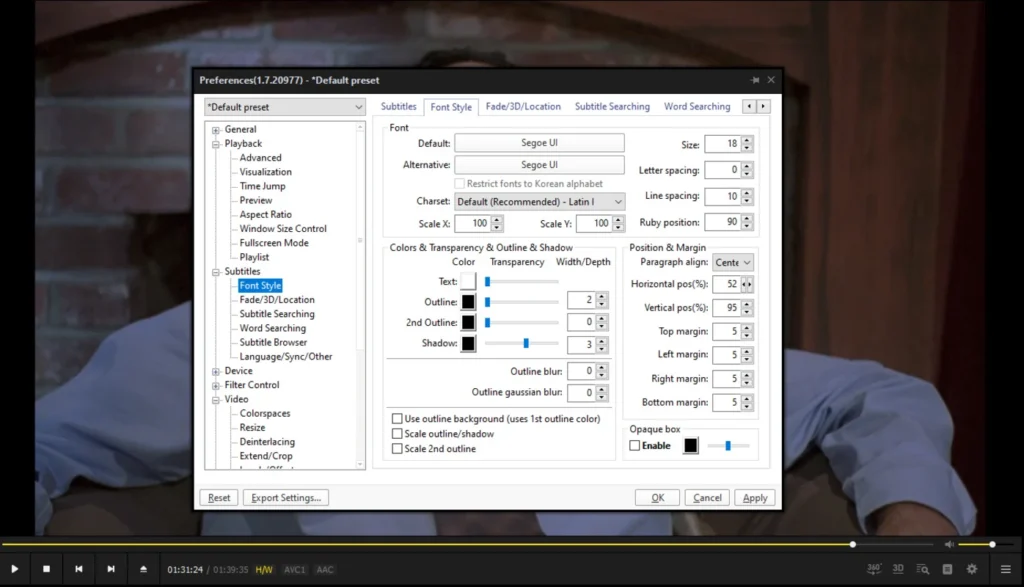

✨ Features and Highlights
🎥 Wide Format Support – Play almost any video and audio file (AVI, MKV, MP4, MOV, MP3, FLAC, etc.)
🎛 Advanced Customization – Fine-tune filters, codecs, effects, and hardware usage
🔊 High-Quality Audio Output – Control bitrate, sound channels, EQ, and presets
📺 3D and 360° Video Playback – Watch immersive videos with side-by-side, top-and-bottom, and page-flip modes
🎞 Subtitle Sync and Styling – Load, sync, and customize subtitles with ease
📡 Streaming Support – Play media from URLs, FTP servers, and online sources
📀 Blu-ray & DVD Support – Full playback support for discs and digital analog sources
🎨 Visual Effects and Filters – Adjust brightness, blur, sharpen, levels, and more
💻 Hardware Acceleration – Optimize playback with GPU support and CPU management
📸 Screen Recorder & Thumbnail Previews – Capture, record, and preview frames instantly
🌙 Dark Mode Interface – Sleek, modern, and customizable appearance
🧰 How to Install PotPlayer
- Download the PotPlayer installer from the link below.
- Run the setup and follow the installation wizard.
- Launch PotPlayer from your desktop or Start Menu.
- Open media files or drag-and-drop videos into the player.
- Customize your settings, skins, and playback preferences.
Download VUPlayer for Windows – Free
💡 Why Use PotPlayer?
- Lightweight and fast compared to other media players
- Comprehensive format support without extra codec packs
- Perfect for advanced users who want control over playback and effects
- Supports subtitles, 3D playback, and multi-language UI
- Highly customizable with themes, presets, and skins
- Professional-grade tools like screen recording, streaming, and visualization
🖥 System Requirements
- OS: Windows 7, 8, 10, 11
- CPU: Intel/AMD dual-core processor or higher
- RAM: 2 GB minimum
- Storage: 200 MB free disk space
- GPU: Recommended for HD/3D playback
⚡ Power Tips
- Enable hardware acceleration for smoother playback of 4K or large files.
- Use keyboard shortcuts for fast control (Space = Play/Pause, Left/Right = Seek).
- Customize subtitle fonts and positions for readability.
- Create smart playlists for continuous playback.
- Use snapshot tool to capture still images from your videos.
✅ Pros and ❌ Cons
| ✅ Pros | ❌ Cons |
|---|---|
| Plays nearly all formats | Interface may feel complex for beginners |
| Lightweight and fast | Occasional advanced settings can be confusing |
| 3D, VR, and 360° support | Windows-only |
| Customizable filters, skins, and effects | Extra care needed with codec settings |
| Built-in streaming and recording tools | Limited official online documentation |
🏁 Conclusion
PotPlayer is one of the most powerful and versatile multimedia players available for Windows. Designed for users who want complete control over their playback experience, it delivers exceptional performance, stunning visuals, and extensive compatibility.
Whether you’re watching movies, TV shows, 3D content, or listening to music, PotPlayer’s modern design, high-quality output, and advanced features make it an essential choice for every media enthusiast.
Download PotPlayer today and enjoy a seamless, professional-grade viewing experience.