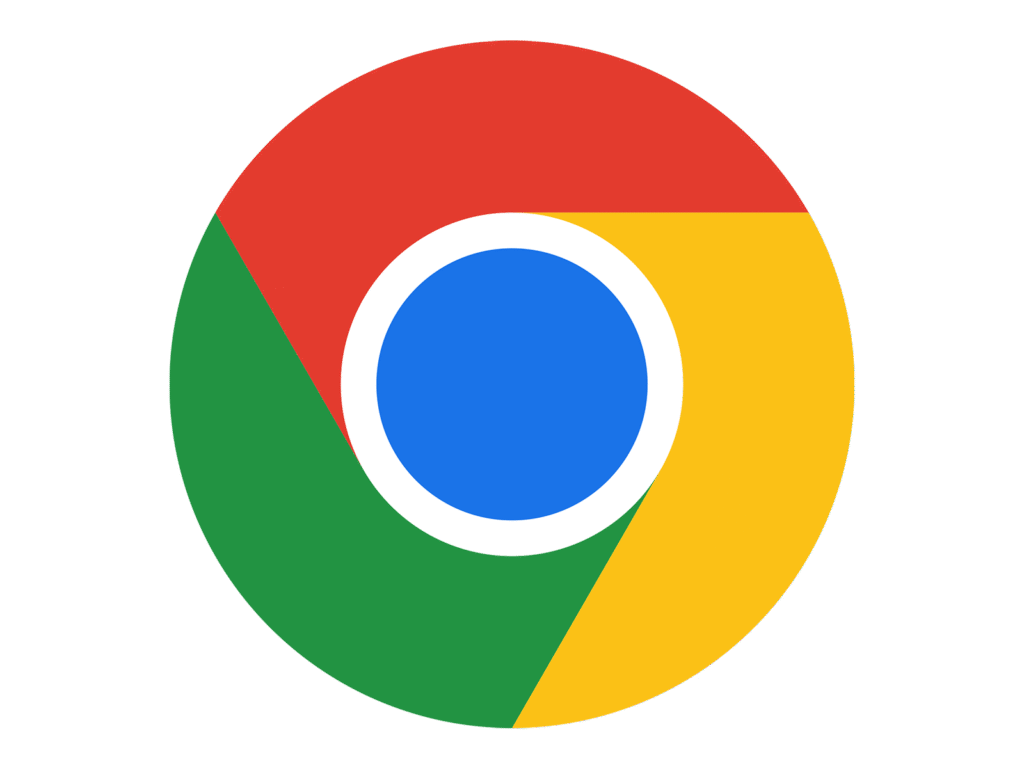
🚀 Why Google Chrome Remains the Top Choice for Browsing in 2025
In the ever-evolving world of web browsers, Google Chrome continues to dominate as one of the fastest, most reliable, and feature-rich platforms. Whether you’re streaming videos, managing your cloud-based workflow, or simply scrolling through your favorite sites, Chrome offers a seamless experience that few browsers can match. But what exactly makes Chrome so popular, and what are the system requirements for running it efficiently on your PC in 2025? Let’s dig in.
🔍 What Makes Google Chrome Stand Out?
1. Speed and Performance
Google Chrome is engineered for speed. From fast page loading times to quick startup, Chrome’s V8 JavaScript engine ensures that even the most dynamic sites load smoothly. It’s particularly optimized for modern web applications like Google Workspace, making it a favorite for productivity.
2. Cross-Device Syncing
One of Chrome’s standout features is its ability to sync your browsing data across devices. Bookmarks, passwords, browsing history, and even open tabs can be accessed on your smartphone, tablet, or any other computer—just by signing into your Google account.
3. Extensive Extension Library
With thousands of extensions available on the Chrome Web Store, you can tailor Chrome to your exact needs—whether that’s ad-blocking, grammar checking, or even automating tasks.
4. Built-in Security Features
Chrome regularly updates with the latest security patches and includes tools like Safe Browsing, site isolation, and sandboxing to keep users protected. Plus, the built-in password manager and alerts for compromised credentials add an extra layer of safety.
💻 System Requirements for Google Chrome on PC (2025 Edition)
Before you download Chrome, make sure your system meets the minimum and recommended requirements for a smooth experience.
✅ Minimum System Requirements:
- Operating System: Windows 10 or later (Windows 11 recommended)
- Processor: Intel Pentium 4 or later with SSE2 support
- RAM: 2 GB
- Hard Drive Space: 200 MB available space
- Graphics: Integrated graphics capable of 1024×768 resolution
🔝 Recommended System Requirements:
- Operating System: Windows 11 64-bit
- Processor: Intel Core i5 or AMD Ryzen 5 and above
- RAM: 4 GB or more
- Storage: SSD with at least 500 MB free for optimal performance
- Graphics: DirectX 12 compatible GPU
🔄 Updating Chrome for the Best Experience
Chrome updates automatically in the background, so you don’t need to lift a finger. However, it’s a good idea to restart your browser every now and then to ensure updates are fully installed. To manually check for updates:
- Click the three dots in the top-right corner.
- Go to Help > About Google Chrome.
- Chrome will check for updates and install them if available.
🛠️ Final Thoughts
Whether you’re a casual surfer or a power user, Google Chrome delivers a browser experience that’s fast, secure, and highly customizable. It’s built for today’s internet and ready for tomorrow’s innovations. Just make sure your PC meets the requirements, and you’re good to go.

