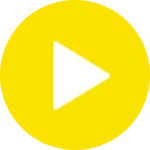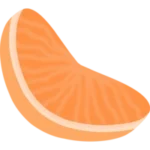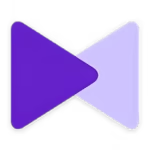🎞 Format Factory Free Download for Windows – Ultimate Multimedia Converter
Format Factory Free Download is a powerful, all-in-one multimedia converter designed to handle videos, audio, and images with ease. Whether you’re ripping DVDs, compressing large files, or converting for mobile devices, Format Factory delivers high-quality results with lightning-fast performance. Its intuitive interface and robust feature set make it a must-have tool for anyone working with media.
🔑 Key Features of Format Factory
- 🎥 Video Conversion Support – Convert between MP4, AVI, MKV, MOV, WMV, and more
- 🔊 Audio Format Conversion – Switch seamlessly between MP3, WAV, AAC, FLAC, and more
- 🖼️ Image Converter – Convert JPG, PNG, BMP, TIFF, ICO, and resize or crop easily
- 📀 DVD & CD Ripper – Rip DVDs and extract audio to popular formats
- 🔄 Batch Processing – Convert multiple files at once for efficiency
- ⚙️ Customizable Quality Settings – Adjust resolution, bitrate, sample rate to fit your needs
- 🧩 Repair Corrupted Files – Built-in tool to fix broken video and audio files
- 🌐 Mobile Device Templates – Preconfigured profiles for iPhone, Android, and gaming consoles
📥 How to Install Format Factory on Windows
- Click the download link below to get the installer.
- Run the setup file and follow the installation wizard.
- Launch Format Factory and drag your media files into the app to begin converting.
👉 Download KMPlayer for Windows – Free
💡 Why Use Format Factory?
Format Factory stands out for its versatility and speed:
- All-in-one solution for multimedia conversion needs
- Freeware with no watermarks or trial limits
- Ideal for preparing media for social media, mobile devices, or backups
- Supports fixing corrupt files without additional tools
- Lightweight with simple controls — excellent for beginners
🖥 System Requirements
- OS: Windows XP, Vista, 7, 8, 10, 11 (32/64-bit)
- CPU: Intel/AMD 1 GHz or faster
- RAM: Minimum 512 MB (1 GB recommended)
- Disk Space: 150 MB for installation plus space for conversions
- Internet: Needed for updates and extra codecs
🧠 Power Tips
- Use Batch Mode to convert dozens of files at once
- Enable High-Speed Conversion in settings for faster output
- Adjust output quality to reduce file sizes for email sharing
- Use Advanced Settings to customize codec and resolution
- Regularly check for updates to support new formats