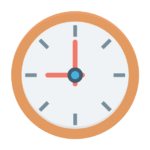🛠 NTLite Free Download for Windows – Customize Your Windows Installation
NTLite is an advanced Windows customization tool that allows users to modify and optimize Windows installation images (ISO files). Whether you’re a system admin, IT technician, or power user, NTLite makes it easy to create a lightweight, bloat-free, and personalized Windows setup.
With its intuitive interface, you can remove unnecessary components, integrate updates and drivers, automate installation, and tweak system settings — all before Windows is even installed!
🔑 Key Features of NTLite
- ⚙️ Component Removal – Strip out unwanted Windows features and apps
- 📦 Driver & Update Integration – Add drivers, language packs, and Windows updates
- 🤖 Unattended Installation Setup – Predefine answers for a fully automatic install
- 🔍 Live Editing – Modify an existing Windows installation on your running system
- 🧠 Smart Dependency Handling – Prevent breaking core features with automatic alerts
- 💾 ISO Creation – Build custom bootable ISOs from your configured Windows image
- 🧹 Disk Cleanup Tools – Reduce installation size and remove telemetry
- 🎯 Registry and Services Tweaks – Customize registry entries and service startup options
📥 How to Install and Use NTLite
- Download the latest version from the official link below.
- Run the setup and install it like any standard Windows application.
- Load a Windows ISO or your current Windows installation.
- Begin customizing, removing, adding, and optimizing!
- Save or export your modified Windows ISO.
💡 Why Use NTLite?
NTLite is the go-to solution for anyone who wants to build a faster, cleaner, and fully personalized Windows OS. It’s particularly useful for:
- System administrators creating custom OS deployments
- Gamers and advanced users wanting a bloat-free OS
- Companies rolling out pre-configured systems
- Users needing driver support for older/newer hardware
- Windows 10/11 optimization and performance tuning
🖥 System Requirements
- OS: Windows 7, 8, 10, 11 (32 or 64-bit)
- RAM: 2 GB or more recommended
- Disk Space: At least 500 MB for processing ISOs
- Processor: Dual-core or higher
- .NET Framework: Required, usually bundled with NTLite